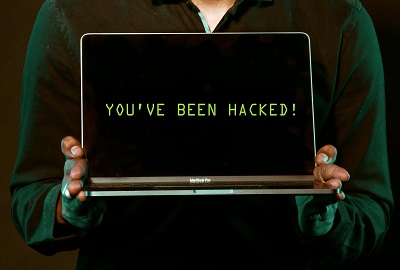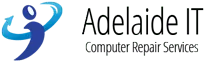In our interconnected 'Internet World', the importance of Internet Security precautions can't be overstated.
As we rely more on Digital and 'Cloud' platforms for our Communications, Shopping, Banking, and Entertainment, the threats to our personal information and online privacy grow more sophisticated. Understanding the basics of Internet Security is essential for protecting ourselves and our digital lives against malicious threats and scammers.
Internet and Cyber Security encompasses a broad range of measures designed to protect your Data, your Devices, and online transactions from unauthorized access, Cyberattacks, and other Digital Threats. This includes protecting sensitive information, including 'Logins' and Passwords, maintaining your privacy, and ensuring the integrity of your communications over the Internet.
To protect yourself from these and other online threats, you should consider implementing the following best practices:
Use Strong Passwords: Create unique passwords for different accounts, using a combination of letters, numbers, and symbols. Password managers can help you store and generate complex passwords securely
As the Internet continues to evolve, so do the challenges associated with effective Internet Security. By understanding the common threats and adopting proactive measures, you can significantly reduce your risk of falling victim to Cybercrime. Internet Security is not just a personal responsibility. By staying informed and being vigilant, we can all contribute to a safer online environment. Remember, Internet Security is not a luxury; it’s an important necessity in today’s digital age.
Yes, we often see Computers, that don't even have an effective Anti Virus / Internet Security program installed, many users ignore the critical Security Updates that should be installed. Some users don't realise that Operating System Software Updates are vital and critical to continued protection of Computer Systems. Call us on 0405 382433 do discuss the various options.
Absolutely, we will be happy to give you a brief, free phone consultation, please call us on 0405 382433 during business hours.
We travel all over the Metro Adelaide area and we also have an office in the Southern Suburbs and at another location near to the Adelaide CBD, however as we are often 'on-site' helping Customers, these two office locations are by appointment only. We can also help you by Remote Support anywhere in the World, as long as you have a working Internet connection !